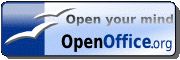Last weekend I posted an article called Comparing Linux Distributions where I reviewed eight different Linux distributions on five different machines. I had used the freshly released Beta version of Linux Mint and kept getting read errors on the disk. This weekend I downloaded the real version of Mint 4.0 and was able to install it on my Dell Dimension 4300S. The install was a piece of cake. Mint uses the same 6 step install process that Kubuntu uses. See slideshow for screen shots.
The interface is as refreshing as its name and adding additional software packages is as easy to do as installing software on Windows. In addition to the various package managers that are available, Mint offers the Software Portal. This is a web site for Mint users that allows you to select and install packages just like Windows. Here are some screen shots of the easiest Wine install that I have ever done.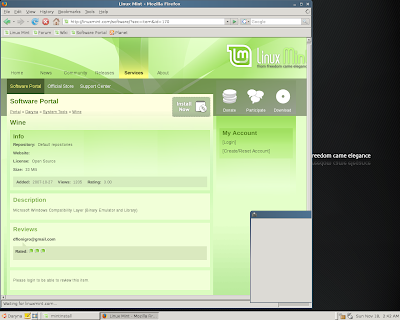
From Linux Mint 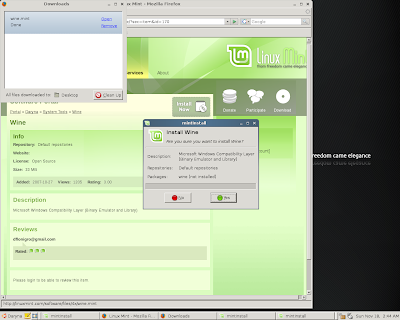
From Linux Mint
I was going to include various other screen shots but I stumbled across this post which beat me to it. You can see from this post that updating software and configuring the desktop are about as easy as it gets.
I also installed gOS on an old laptop to give it a spin. It installed easy and has a unique interface that brings all of the Google apps and various social networking tools to the task bar. It was nice, but I quickly got tired of it. This OS is for Linux noobs like Freespire is. If you are comfortable with Linux you probably want to pass on gOS. This is the OS that is shipping on the $200 PCs at Walmart.
And finally, some of my readers asked that I try Suse on one of my 32 bit machines since I couldn't get it to work on the 64 bit laptop. So I downloaded the 32 bit version and tried it on a couple of machines. Unfortunately, I got the same result. It fails when it tries to repartition the disk. I guess I could have used a tool like gParted first and then run Suse, but that defeats the purpose of my experiment. I am looking to see which distro installs the easiest.
One last note, Mepis is still the only distro I tested that was able to connect via wireless on my Dell Inspiron 1721 (AMD Athlon 64x2 Dual-Core TK-53, 1 GB RAM, 64 bit). Only Mepis, Kubuntu, and PCLinuxOS was able to install on it. The others, including Mint all failed on this laptop. On the 32 bit machines, every distro except Suse worked for me. So now my network now consists of 1 Vista, 1 XP, 2 Mepis, 1 Kubuntu, and 1 Mint. I am keeping Vista around to see what Service Pack 1 will do. Besides, struggling with Vista gives me a lot to blog about!
0 comments
Post a Comment
Subscribe to: Post Comments (Atom)
My favorite sayings
"If you don't know where you're going, any road will get you there"
"Before you build a better mouse trap, make sure you have some mice"
"Before you build a better mouse trap, make sure you have some mice"