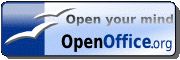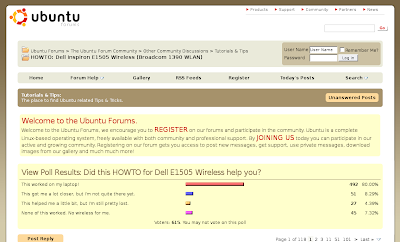
I have been experimenting with various flavors of Linux over the last several months. The last time I wrote about it I mentioned that on my newer 64 bit laptops, only Mepis could connect to my wireless network out of the box. On the desktops and older hardware, all of the distros that I installed successfully had no compatibility issues with any hardware components. They also could see my network.
This weekend I finally found some time to look into the wireless issues on both the Ubuntu and Kubuntu distributions. After much experimentation and little success, I finally found a thread that solved my problems. In an effort to help others, I felt that I should post my fix here.
This thread is specifically targeted for Dell laptop users running (K)Ubuntu. There are a lot of steps but if you follow them all you will have your laptop connected to your wireless network in no time. Before you start, make sure the wireless switch on the front left hand side of your laptop is in the on position. One note, I did have to make a few minor adjustments to the script that was posted. First of all, I had several commands fail due to permissions. I had to do a few chmod commands to allow write access to various directories and files. Second, there were two wget commands that are issued to retrieve a file from Dell and the ndiswrapper file. I had to precede the commands with the command "sudo" to get the appropriate privileges.
wget http://ftp.us.dell.com/network/R151517.EXE
wget http://superb-east.dl.sourceforge.net/sourceforge/ndiswrapper/ndiswrapper-1.51.tar.gz
should change to
sudo wget http://ftp.us.dell.com/network/R151517.EXE
sudo wget http://superb-east.dl.sourceforge.net/sourceforge/ndiswrapper/ndiswrapper-1.51.tar.gz
Once I finished running all of the necessary commands and rebooted, my wireless light indicator finally shined blue. Then I had to install the Wifi-radar using adept_installer. Once I did that my laptop was able to connect to my network and I became a happy man.
I also had an issue with my sound card. A quick search on the Ubuntu Forum and I found this simple one liner.
sudo apt-get install linux-backports-modules-generic and then reboot.
I cut and pasted the commands, ran it, rebooted, and presto....Sound! If it still does not work for you, make sure your volume controls are not set to low or mute.
So hopefully some people will find this post and quickly resolve their issues on the newer Dell laptops. Once these issues are put to bed, you can sit back and enjoy the experience of a fast, secure, and a free operating system for those like me who dumped Vista.