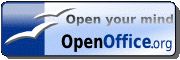The family was gone most of Saturday so I took the chance to download and install various Linux distributions. Here is the list that I installed this weekend:
Now that I had all my tools and all my CDs ready, I started installing them on various computers. All four installs were simple and straight forward. The Freespire install is probably the best for those who have never seen anything other then Windows in their life. The partition tool was also very intuitive. Kubuntu has an extremely easy 6 step install process. Unless you are getting fancy with partitioning, this should be simple to do. The Mepis install was also very easy although not as intuitive. And finally the Suse install took a couple of tries until it was successful.
Then I tried to get fancy and install multiple distributions on the same laptop. That's when things started going south for me. Keep in mind that I am a software guy, not a system administrator so I am not a pro in this area. After several tries I finally got Mepis and Kubuntu to dual boot from the same laptop. Unfortunately I lost my ability to connect to my wireless network. It was working when I had Mepis running but I think the second distribution may be causing a conflict. I hope to resolve it soon.
My parents were over today and they were using Kubuntu and liked it. If my parents can use Linux, anyone can. They were getting frustrated with their five year old PC running XP and were ready to buy a new one. This week I will convert them to Kubuntu and their PC will start performing for them again. That should save them a few grand.
I took some screenshots of each Linux distribution and posted them on Picasaweb. Feel free to view the slideshows below and go to the photo album for close ups.
Mepis
Freespire
Kubuntu