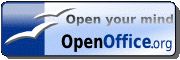I am in the process of starting my own company that will build an exciting new product leveraging many Web 2.0 tools (more on this in the future). I am working on a marketing strategy and podcasts will be one of the many social networking tools that I will leverage. So today I created my first podcast and figured out how to embed it into my blog. I was also able to add it to iTunes and play it on my iPhone. I had to hunt all over the web to figure out how to do all of this. I will put all of the steps here so the next person can get up and running in minutes. But first, listen to my podcast that describes the steps. Then follow the details below and your blog will be in podcast heaven!
Get your own playlist at snapdrive.net!
Now here are the steps so you too can embed podcasts into your blog.
- Download Audacity (I chose the beta version)
- Download the MP3 Plugin
- Run Audacity and record your podcast
- Export file to MP3
- Register on Snapdrive.net for file sharing (or use your favorite site)
- Upload your MP3 file
- Click on details and select "create a streaming flash player"
- Choose options and generate embedded HTML code
- Cut and paste code into your blog
I love how the web is transforming the way we communicate. It is so easy to share rich content like podcasts, videos, and images. If you have any issues trying to get your podcast to run from your blog, leave me a comment and I will assist you the best I can. Good luck!